Jamboard is a useful tool that allows users to create dozens of boards (private or shared) where they can write down any idea, draw out any plan, add any image and much more, all in the easiest possible way. This tool works as an infinite board where you can place post-it notes, photos, text, comments, drawings or figures. Thanks to all the available features you can enjoy your own personalized board and work on it with your friends or colleagues.
With Jamboard you can create as many boards as you need to and add as many collaborators as you like. To do this, just click on the + sign located at the bottom left of the home screen, and then you will access a blank board where, by default, you can draw whatever you want. By navigating the toolbar at the bottom, you can change the pencil to one that erases seconds after drawing, add post-its, insert pictures or images and add text typed on the keyboard. In addition, you can add collaborators to your board or share what you have written from any app that allows this feature.
Jamboard is an excellent work tool for anyone who needs to outline and draw their ideas. It is especially useful for organizing tasks, planning and mind mapping anything with the convenience of doing so from your smartphone.
Requirements (Latest version)
- Android 6.0 or higher required


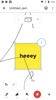




























Comments
More confident and independent
good
How to install this app